Five- and six-year-olds are brilliant. They are superbly imaginative, surprisingly funny, super motivated, sweetly praise-orientated, kind and loving towards their teacher, frequently demanding, incredibly noisy, irritatingly whiny, annoyingly uncooperative, a total pain. That’s kind of how it went at first, before I got my point system involved, anyway.
MY PRE-CLASS DOJO POINTS SYSTEM
I give and take away points for the basic things – being quiet and listening, sitting down or standing up as required, opening or closing books as required, putting hands up to talk, being a good citizen, etc. The students know what they are required to do because there are icons representing these things on the board at all times, they know what they mean, and I refer to them often.
The child or children with the highest number of points gets to sit with Dave, our tiny talking cuddly toy dog, at the end of the class. Anyone who has at least one point in each category column gets a sticker at the end of the lesson. This all works pretty well and the kids help me manage it. The only downside is how much of the board it takes up: nearly all of it. I’ve had at least couple of lessons where I wanted to use the board for something else and had to rub out all the points and record them elsewhere to put back later. So, having searched for alternatives, I decided to give Class Dojo a go. This is the handout all about it they made available on their site, and below are some thoughts about using it from our kind of perspective:
FIRST IMPRESSIONS
If you click on the link above it will take you to a page where you can see a pretty young teacher in front of a blackboard. Apparently Cecily uses Class Dojo to build positive behaviour with her students. She might find that difficult with a blackboard because this is an online classroom management system which you need to be able to project onto a whiteboard to show your students their progress during class. It is possible to give students and also parents a log-in so that they can see their own (child’s) progress at home, but in my experience it works as an incentive if the children can see their points being added to or taken away.
It looks like Class Dojo was made with American class teachers in mind, but it can be adapted for our purposes too. Unfortunately, there’s no tour you can take on the homepage. You have to sign up before you can access it.
MAKING CLASSES
Once you sign up, you can make classes. Here’s what my home page looks like (check me out!)
When I signed up, I got a demo class to play about with. It was pretty easy to set up my class (the second on you can see) – you just have to add names and choose monster avatars:
Once you’ve created a class, you can do several things. You can record attendance, start a timer, and give points (awards). You can also change some things in the display settings, like how big the avatars are, or what awards are available.
RECORDING ATTENDANCE
Although we use paper registers at school, it can sometimes be hard to find time to fill it in when you’ve got 12 kids demanding attention. Doing it on Class Dojo has the benefit of being visible to the kids – it gets their attention when they come in, get their books out and sit down, just because they can see their name and their avatar. If someone comes in late, it is possible to change them from absent to present, and you’ve got the record available when the kids have gone home and you have time to fill in your register.
AWARDING POINTS
You can award points to one, some or all students. You can award positive or negative points. One problem here is the limited variety of icons to represent the awards. Here’s the best I could find:
The icons are much better for negative awards:
SEEING POINT TOTALS
In Display Settings, you can decide whether you would like to see a sum of points (the positive minus the negative) or the total positive points and total negative points for each student. I’ve got mine set to the former so that anyone with less than 4 points doesn’t get a sticker at the end of the lesson. (One thing I don’t like is that you can’t see immediately where they got or didn’t get the points, eg. if they did everything else right but they constantly talked without raising their hand, that would mean no sticker in my whiteboard regime, but would probably mean they get one with this system. I tried using the positive and negative totals and saying no stickers for anyone who has negative points, but that turned out to be more of a faff because I prefer to give the kids an opportunity to improve their behaviour and you can’t take away a negative point.)
To remove all the points at the end of class, you can reset the bubbles, and then it’s ready to use again in the next class.
REPORTS
All of that can be done in the Classroom tab. In the Reports tab, you can see what points you’ve given today, this week, this month, etc in a donut chart. On the left you can choose whether you want to see data for the whole class or for individual students. This could come in handy for report writing or parents evening.
So, to sum up, here are the advantages and disadvantages of using Class Dojo as I see it:
ADVANTAGES:
- It’s on-line rather than on-the-board, so you can switch back and forth from it to use the board for other things without losing data.
- You can record attendance and fill in your register later. No more scratching your head trying to remember if Carmen was absent that day or just arrived late!
- The kids seem to like the monster avatars.
- You can see the points you’ve given a student over a term to help you write reports or talk to parents about their child.
- The children enjoy seeing their points added to on the board.
DISADVANTAGES:
- It’s on-line, so you need a computer and projector or IWB.
- The behaviours that you can award points for are customisable but the icons are not, and they’re strangely limited.*
- I miss having the behaviour icons permanently on the board. I find it’s very effective to point at the sit down arrow, for example, or the listen icon.
- In Classroom mode, you can see the total points, but you can’t see what the points were awarded for.
I was going to stop using it with my class because I missed the permanently visible behaviour icons too much. But they liked it and persuaded me to keep going. Perhaps it’s working because I’ve already trained them using the visible icons on the board and they know very well what’s expected of them. I don’t know if I would use it with a new class unless I also had some visible behaviour icons to refer to in conjunction with it. Do you think you would use it?
*I’ve sent them an email suggesting some other icons. Let’s see…
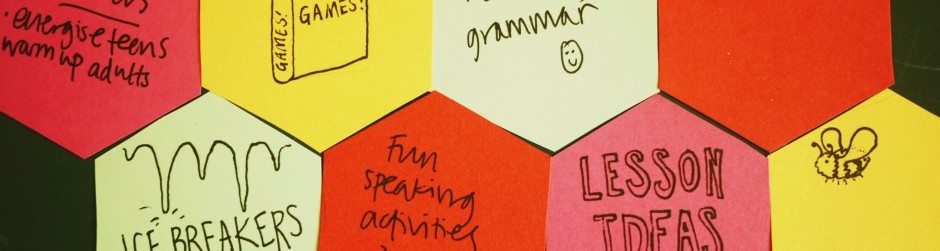
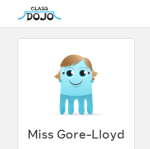









[…] Five- and six-year-olds are brilliant. They are superbly imaginative, surprisingly funny, super motivated, sweetly praise-orientated, kind and loving towards their teacher, frequently demanding, i… […]
speak and bracticie
hi. I’ve been using Class Dojo for over the year. I use it with the range of year groups that I teach, ages from 7 to 12. Kids just love it, it keeps their attention, we keep setting goals, such as they get small awards, grades and some fun time, ability to choose a game to play in the lesson etc. Kids also love choosing their own avatars. The older groups have their own accounts and they design their own avatars. When we had the projector in the service children’s first question was about the Dojo, whether they would get their points, then I used my own tablet during the lessons to keep track on Dojo point. Agree with you on the icons for the behaviours they are pretty limited but at least you can set your own behaviours to reward. Good luck with ClassDojo
I have only just started using it with a reception class (5 year olds) which has a group of difficult boys in it. In three days I can see the class beginning to respond. I am using it as a rewards scheme. The children who have the highest green points go out of class first, they are the ones taking sports equipment out, get first choices when choosing an activity. I say these children have earned the right to do ….. (whatever I am using it for). I praise up those who have made it from red to green, or when the red number counts down by saying you are making strong choices with your heart. My hardest part is trying to be specific with the behaviour choices I use in positive and negative descriptors. I have used it with several parents to show reports on them, and am intending to use it as the data collection system for when I write the social skills, working skills etc areas in our reporting system. It is not hard to enter. I enter most on my iPad which is connected to the Wifi system and the points on my interactive whiteboard change. The children love to see there name flash at the bottom of the board when they are awarded a point. My iPad can be used outside if I need to, and am going to lend it to specialist teachers when they take my class. When I am using the interactive whiteboard for lessons, my iPad is a easy way to enter data. One teacher has it also on her phone, and used this to award points when the children were on an excursion out of the school. I love it, and my parents want something like this to use at home for the children.
[…] “ Five- and six-year-olds are brilliant. They are superbly imaginative, surprisingly funny, super motivated, sweetly praise-orientated, kind and loving towards their teacher, frequently demanding, i…” […]
I’m really glad I found your blog because you seem to be full of ideas and your posts are all very well written. This post is much needed for me as I’m having severe problems with behaviour in two kids classes (6 and 7 year olds). 2-3 kids are spoiling it for the rest of the class of 12 kids. I’ve tried using a traffic lights system so they can see they aren’t behaving but it’s not effective enough and I think this software you mention here is very clear on what behaviour is rewarded. The stickers are also very popular for the kids but are used as a prize for good behaviour at the of the class not during the class. Thanks again for sharing your experiences!
You’re welcome, Jacob! I’m glad to hear the blog is helpful and I hope classroom dojo helps sort out those unruly kids!
Quiero ver mis positivos para poder saber cuanto me queda para los límites y esforzarme mucho más
Quiero ver los merits para que asin lo sepa